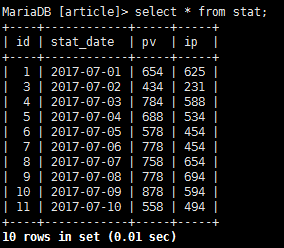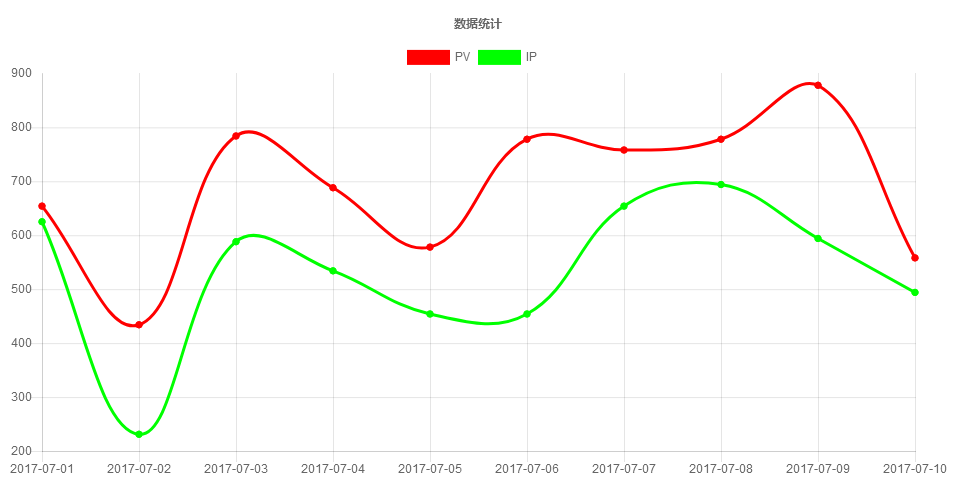智能文章系统实战-统计数据展示(16)
admin 发布于:2018-7-13 15:58 有 3260 人浏览,获得评论 0 条
1. 查看统计数据
2. 统计代码(PHP+JS)
<?php
header("Content-Type:text/html;charset=utf-8");
error_reporting(0);
//变量初始化
$title="数据统计";
$labelsArray=array();
$pvArray=array();
$ipArray=array();
//查询统计表数据
$mysqli = new mysqli('localhost', 'root', '', 'article');
if ($mysqli->connect_errno) {
printf("数据库连接错误!");
exit();
}
$sql="SELECT * FROM stat ORDER BY id DESC LIMIT 10";
$result = $mysqli->query($sql);
if($result)
{
while($row = $result->fetch_array(MYSQLI_ASSOC))
{
$labelsArray[]=$row['stat_date'];
$pvArray[]=$row['pv'];
$ipArray[]=$row['ip'];
}
}
$mysqli->close();
//合成统计图形需要的数据
$labelsStr="";
$pvStr=0;
$ipStr=0;
if($labelsArray)
{
$labelsStr="'".implode("','",array_reverse($labelsArray))."'";
}
if($pvArray)
{
$pvStr=implode(",",array_reverse($pvArray));
}
if($ipArray)
{
$ipStr=implode(",",array_reverse($ipArray));
}
?>
<!DOCTYPE html>
<html lang="zh-CN">
<head>
<meta charset="UTF-8">
<meta http-equiv="content-type" content="text/html; charset=utf-8">
<meta http-equiv="X-UA-Compatible" content="IE=edge,chrome=1"/>
<meta name="viewport" content="width=device-width, initial-scale=1.0, minimum-scale=1.0, maximum-scale=1.0, user-scalable=no">
<script src="https://cdnjs.cloudflare.com/ajax/libs/Chart.js/2.7.2/Chart.bundle.js"></script>
<title>数据统计</title>
</head>
<body>
<div>
<body>
<div style="width:70%;" >
<canvas id="canvas" style="text-align:center;"></canvas>
</div>
<br>
<br>
<script>
var config = {
type: 'line',
data: {
labels: [<?=$labelsStr?>],
datasets: [{
label: 'PV',
backgroundColor: "#FF0000",
borderColor: "#FF0000",
data: [<?=$pvStr?>],
fill: false,
}, {
label: 'IP',
fill: false,
backgroundColor: "#00FF00",
borderColor: "#00FF00",
data: [<?=$ipStr?>],
}]
},
options: {
responsive: true,
title: {
display: true,
text: '数据统计'
}
}
};
window.onload = function() {
var ctx = document.getElementById('canvas').getContext('2d');
new Chart(ctx, config);
};
</script>
</body>
</html>
3.查看统计图